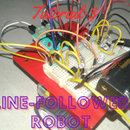Introduction: Working "MEGA 555"
Hello every one,..
We are living in the world of electronics. Lot of electronics gadgets around us. I am very very interested in electronics. So I had a question; How they are works? So I try to solve my question by break these electronic equipment and I observe it. By observation I found that, all of these gadgets contain electronic circuit board, in which the electronic components like resistors, capacitors,transistors, ICs etc... are connected through copper connection in the PCB. Also I reached into a wondering conclusion, the heart of all these electronic equipment is the IC. Then I got, too much questions. What is an IC? Is it a discrete component? How it is made? At that time the IC is fully mysterious for me. For reveling the truth, I break the IC using a hammer. I wondered, Because there is nothing, only a very very small square shaped silicon is at the center and the legs are connected to it. Then I am helpless because i didn't have a microscope, So I spend some time in the internet and found that, the square shaped silicon is the chip. It contain lot of basic electronic components. The chip size is only in the order of millimeter. The IC size is its package, exactly the chip size is very very small in the order of m.m. So, I am very much interested in IC. So, here I made the internal circuitry of an IC using discrete components and make a large IC package. I making here the famous 555 timer IC into its large scale called "MEGA 555".
So, lets start ........
Step 1: 555 Block Diagram
555 is a famous IC in the world. I started my IC electronics carrier with the 555 IC. It is used in all types of electronics equipment from toys to airplane. Basically it is a timer. It is also used as an oscillator, modulator, PWM generator, electronic switch, etc... In the internet infinite number of 555 electronic circuits are available. 555 is a 8 pin DIP package. It is also available in smd chip. In my opinion it is the best chip for beginners.
555 inside block diagram
The 555 block diagram represent the internal structure of 555. It contain a voltage divider, 2 comparators, SR flip-flop, output driver. The voltage divider produce 1/3 Vcc, 2/3 Vcc voltages. These are connected to non-inverting and inverting inputs of each comparators respectively. The other 2 inputs are used for trigger and threshold input. Its output is connected to the inputs of SR flip-flop. Its output is connected to the driver and discharge pin for oscillator circuit purpose. SR flip-flop produce output of previous state, 0, 1 for 00,01,10 SR input respectively. The 11 input combination is invalid. Here it is not used. The input sequences are controlled by user via the comparator. The output produce logic one and logic zero voltages. It deliver maximum of 200 mA, so no need of external buffers for connecting to relay. The whole circuit is work from 3 V to 15 V. The reset pin reset the flip-flop when it is low. The upper voltage divider node is connectrd to external control voltage pin to change the comparator voltage for modulation purposes.
More details is given in my blog. Please visit it.
https://0creativeengineering0.blogspot.com/2018/12/discrete-555.html
Attachments
Step 2: Inside the 555
The 555 is not a discrete component. It is a circuit by using transistors , resistors, etc... in a single silicon chip. The IC chip making is a special technique that contain several complex steps. It is complex because the size of the chip is very small. The 555 ic is a circuit by using transistors, diodes and resistors in a single chip. The wafer image( die image) is given above. It is the complete 555 circuit. It contain 23 transistors, 2 diodes, 16 resistors. By using reverse engineering technique we are find the exact component level circuit. Here the component level circuit is given. It is a BJT realization circuit. It is also available in CMOS version. In the die image the large three identical structures is the output driver transistors and discharge transistor. These are large because it handle more current than others. In the BJT circuit image the colour boxes represent the corresponding block names. It is given in the block diagram in the previous step.
More details is given in my blog. Please visit it.
https://0creativeengineering0.blogspot.com/2018/12/discrete-555.html
Step 3: Part - 1 - Chip Making
The MEGA 555 making is divided into two parts. First is Chip making, that is the necessary circuit making and the second is the package making. So here explain how to make the chip. The actual chip is about 1.5 m.m x 1.5 m.m in size. Our discrete chip is about 37 m.m x 28 m.m in dimension. About 1 : 460 in area. It is a huge difference. This is a small chip so the discrete 555 size is comfort for us. But compare this scaling with a microprocessor which contain millions of transistor, It is a non-imaginable one. My dream is to create a discrete microprocessor or a micro controller. I try it later. Here I made the full chip by using through hole components because it is easy to handle. The whole circuit created in a pref-board because it enhance your circuit solving ability. The PCB making using software's decrease your circuit solving abilities. So I prefer pref board. Here I complete the whole circuit into a small piece of PCB. But it is too difficult. It need more experiences. So you choose yours favorable size. Try to minimize to its limit.
Step 4: Our Circuit
In the above image shows the circuit we are going to create. Here the diodes are replaced by transistors by shorting its base and emitter. It is because in the original manufacturing process it done like this. So the two diodes are replaced by the transistors. Here in the output section and discharge section I use S8050 transistor because it deliver much more current. All other transistors are general purpose transistors. Here I use different transistors because I am take it from old circuit boards. In my opinion you follow this manner. This is a good way to experience the de-soldering and soldering. It reduce the cost and it is save our planet by reusing the waste. You use any general purpose transistors. But NPN and PNP not changeable. But take care about the pin configuration of transistors which are you chosen. Pin configuration is different for different transistors it is based on the package of the transistor. OK. Only keep the NPN and PNP in its position and use any general purpose transistors instead of my transistors. But remember one thing, in a block using of same transistor is better because of the identical characteristics, for example in the comparator section use one type and in flip-flop side use another type. I use the transistors in this manner. The transistor pin-out is given above and the datasheets are given below.
The detailed circuit working is given in my blog. Please visit it.
https://0creativeengineering0.blogspot.com/2018/12/discrete-555.html
Step 5: Components Needed
The components needed given in the image above. The part list is given below.
All the transistors are de-soldered from old PCBs. You are buy these or use the same method I follows. OK.
- Perf-board - 1
- Connecting wires
- PCB connector male
- Transistors PNP
BC557 - 4
A1015 - 6
C9015 - 2
C9012 - 1
- Transistor NPN
C945 - 10
SS8050 - 3
- Resistors
100E - 1
220 E - 1
820 E - 1
1 K - 1
3.9 K - 1
4.7 K - 7
6.8 K - 1
10 K - 1
15 K - 1
100 K - 2
Step 6: Tools Needed
The tools needed are given in the above image. These are the common electronics tool. I use the micro soldering iron in most of the soldering process because the soldered PCB is very compact. In there the components are too close, So I preferred the micro soldering iron. But for de-soldering purpose the ordinary soldering iron is better. You use the proper tools for your comfort and safety. OK.
Step 7: Desoldering
For desoldering the main tools needed is soldering iron which rated above 25W and a good desoldering pump. The transistors are very sensitive to temperature. So if wee apply too much heat to this for desoldering process it will damage the transistor. So apply the soldering iron for a short time period or remove the solder from one leg of one transistor and then proceed for next and then proceed the second leg of the first. This will reduce the heat. The desoldering procedure given below,
- Clean the soldered leg of the components which needed to remove
- Apply some flux to the soldered leg
- Touch the soldered surface with hot soldering iron
- When the solder is melted, place the loaded desoldering pump above the melted solder
- Suddenly press the release button in the desoldering pump
- Suddenly remove the soldering iron and the pump
- After removing the solder from all the legs of the components, remove the component from the board using fingers or small pliers
- Follow same procedure for the rest
Step 8: Desoldered Component Testing
We take the components from old PCB. So the component failure rate is high. In the desoldering process the excess heat damage the components. So testing of components is an important thing. Here explain the steps for transistor and resistor checking.
Transistor NPN
- For transistor the two junction act as two diodes so it show forward drop for one direction in the junctions and other show open.
- Move the multi meter switch to continuity checking position
- Connect the positive (red) to the base and negative (black) to collector or emitter. These two combination show 600-700 in the screen
- All other combination show infinity (open)
- Transistor (NPN) is good
Transistor PNP
- Move the multi meter switch to continuity checking position
- Connect the negative (black) to the base and positive (red) to collector or emitter. These two combination show 600-700 in the screen
- All other combination show infinity (open)
- Transistor (PNP) is good
Resitor
- Start the resistance checking from the highest value in the meter and goes down if the value is low
- The obtained value crosscheck with the color coded vale
- If two value are equal, then it is good one
Step 9: PCB Cutting
For the circuit making the main component needed is the PCB. I hear use a common perfboard. The whole component is fixed in the perfboard. The connection made in this PCB by using jumpers and connecting wires. It is good for small scale circuit making. Here our circuit is not complex. It is a small one. So we need only a perfboard. We cut a required size PCB from a large piece. The steps are given below and the images given above.
- Mark the required 2.8 c.m x 3.7 c.m size in the perfbord by using a marker
- Cut it by using a hacksaw
- Clean its edges by using a file
- Clean the PCB for removing the dusts
Step 10: Component Placing
Our PCB is ready for component alignment. For pref-board we do not make a PCB design. It is done by our self in the time of soldering. Fix the components which reduce the number of connecting wires. Place the components through the hole and bend it leg to fix it in the place. Components placed in vertically or horizontally as your need.
How fix the component position ???
- Fix the connectors and ports first
- Fix the largest component second
- Then place the components whose connection is near to the connectors
- Place the components closely as possible
- Place components with easily connected to the required connection point
- The all other connection done by using wires
Step 11: Soldering
Soldering is the process to join the components leg to the board to provide electric connection and mechanical support. For this process we need only a good soldering iron and flux and soldering wire. The soldering iron is to provide the required temperature to melt the soldering wire for joining the component with the board. The soldering wire has low melting point. The soldering iron is heat up to around 300 degree Celsius. It is danger for us. So handle with care. The soldering images are shown in the above figure. Here I use a micro soldering iron because the PCB is too congested so fine tip is good for precise soldering. After soldering cut the extra leads because it make unwanted short circuits. The soldering tips for good soldering is given below.
Soldering tips
- First clean the board, It make good bonding
- Apply some flux to the soldering place, It make good bonding and finishing
- Clean the soldering iron tips and apply some solder to it
- Place the soldering iron tip where the soldering needed
- Apply the solder wire to the soldering iron tip and the surface
- Only apply limited amount of solder, not high not low
- Only remove the soldering iron after fully melt the solder and take a heap shape around the component legs
- Good soldered surface act like a mirror
- Cut extra lengths of the component legs
- Then apply some cleaning solution (IPA) to remove the extra flux from the board
Step 12: Connecting All Components Together
Now we are complete the soldering of all the components . Now its time for connecting the components as shown in the circuit diagram. The adjacent components connect by using its own legs. The far components are connected by using wires. I recommend small diameter wires because it use less space and it is more flexible. I done the wiring through the bottom side of the PCB, because it is more adaptive wiring scheme and it provide a professional look. After the wiring connect some wires to the IC PCB pins for checking purpose. Use single stranded wires because it is good for breadboard usage.
Step 13: Circuit Testing and Debugging
Testing and debugging is the important step in every product making. It is the most difficult part in the product development. Complete this step carefully. The procedures are given below.
- First check all connection with respect to the circuit diagram
- Visually check for any unwanted shorts in the PCB
- Then double check all the connections using multi meter which operating at continuity position
- Then apply a 9V to the 555 PCB through an ammeter and if ammeter show less than 10 mA then test pass otherwise it indicates any short in the circuit or presence of failed transistors
- After completing the above steps successfully check the 3 test point voltages using multi meter when the PCB connected as in the circuit above. The test points also given in above
- Vary the potentiometer and compare the obtained results with the standard results given below ( my supply voltage is 8V)
TP 1 -- 0.7V when Vin > pin 6 cutoff voltage (2/3 Vcc, here it is 5.2V)
TP 1 -- 0.0V when Vin < pin 6 cutoff voltage (2/3 Vcc, here it is 5.2V)
TP 2 -- 0.6V when Vin< pin 2 cutoff voltage (2/3 Vcc, here it is 2.6V)
TP 2 -- 0.2V when Vin > pin 2 cutoff voltage (2/3 Vcc, here it is 2.6V)
TP 3 -- 1.44V when Vin > pin 2,6 cutoff voltage (2/3 Vcc, here it is 5.2V)
TP 3 -- 0.0V when Vin < pin 2,6 cutoff voltage (2/3 Vcc, here it is 2.6V)
- If test point 1 fails, then it is the problem of threshold comparactor
- If test point 2 is fails, then it is the problem of trigger comparactor
- If test point 3 is fails, then it is the problem of the flip-flop
- After all success testing, connect an led to output and vary the potentiometer (from 0% to 100%) and if led is on and off then the output stage is working otherwise output stage has a problem
- If all the steps complete successfully then follow next steps otherwise check the defected block, the main causes for failing are failed connection, shorts in the soldering, failed transistor, wrong transistor polarity, etc...
Step 14: Final Finishing
Our circuit is completed now it is the time for finishing our chip. For it first remove the 8 wires from the pins and connect the PCB male connector instead of it. It is connected from the backside of PCB. Now it is seems more professional. It is simple to connect and remove from our MEGA 555. Now create a small notch to the PCB to indicate the pin number 1. Clean the whole PCB. Now we complete our discrete 555 chip successfully.
Step 15: Chip Checking With 555 Circuits
Now it is time for checking the 555 chip with practical 555 circuits and compare with the original 555. Here I making a 555 a stable multi vibrator circuit. It is make in a breadboard. The 555 chip and original 555 wired with same components and power up from a same power-supply. The circuit diagram is given in the above image. The circuits is working well.
Observations
The 555 chip frequency is little bit higher than the original 555. I believed that it is due to the comparactor cutoff voltage difference between the original 555 and our 555 chip. I guess that this difference make the frequency difference. But our circuit work very well. You try to test it with other 555 circuits.
For checking the working status of reset pin connect it to the ground. If the led blinking stops, then it indicate the working condition.
For more comparison analysis of original 555 with our chip is given in my blog. Link is given below, please visit it.
Step 16: Finished Chip
The above images shows the finished working discrete 555 chip.
For more circuit details, visit the link in below.
https://0creativeengineering0.blogspot.com/2018/12/discrete-555.html
Step 17: Part - 2 - Package Making
It is the second part of our project. Here explain how made the mechanical structure of our MEGA 555. Here we use the same dimension ratio as of the original 555 IC. We multiply all dimension by 10. That means we create a 1:10 scale 555 IC. The legs are made up of metal and the rest of body is made from plastic. In the original 555 the body is plastic. So here we created an exact replica of original 555. The 1:10 ratio is a large ratio. For example, assume that the original 555 body length is 8 m.m then our 555 length is 80 m.m = " 8 c.m".It is a very large value compared to the original 555 dimensions. The legs and body are making from waste materials. So it do not need more money only need few bucks. So lets start the project......
Step 18: Our Plan
Our plan is to make the package body using plastic sheet with about 2 m.m thickness. So this flat sheets are cut into IC shape (from side view) and all pieces are glue together to form the IC body. It is the way of making 3D shapes from 2D structure. It is not my idea. This method is seen in YouTube. I like it very much. Here the 2D structure is plastic sheet (neglect its thickness) and the IC body is 3D structure. Here we are divide the IC into two parts in side wise. Because we need to place the chip PCB inside. So we create the IC package in two parts and make some groves inside it for placing the PCB and finally connect it. Package making planing is over. Now we go to make the legs. For this we use metal sheets. Cut the metal sheets in the shape of IC leg and connect to the IC package and to the PCB for taking connection to the outside world. So our plan is completed. So we going to make it.
Step 19: Materials Needed
The main material are the plain metal sheet and the plastic sheet. The metal sheet is obtain from old PC SMPS box. It is suitable for this work. It is easy to handle. The plastic sheet is obtained from old name boards, commonly the name boards are created by thin plastic sheets. This is good for this purpose. The materials images given above and the list is given below,
Plastic sheet
Metal sheet
Small screws
Instant glue
Paint (black)
Polish
Ink remover (whitner)
Marker pen
Wires
Step 20: Tools Needed
The tools here used are the common tools. The image is given above and list given below. The sand paper (waterproof paper) is not in the image but it is needed. There is an extra toy motor tool in the image. It is used for remove small amount of material from an object. A small gear is connected as a grip to remove the particles.
Drilling machine
Scissor
Screw driver
Knife
Sand paper
Toy motor tool
Ruler
Brush
Step 21: Leg Design & Drawing
The legs are make from metal sheets. Because it is easy to bend and it is conduct electricity and it has good strength. So we select the metal sheets. The easy way to get the metal sheets is the body of any electronic equipment. I taken it from an PC SMPS body. It is good for it. It is easily cut by using an ordinary scissors. It has no need to spend money. Now we going to make it. The leg is 10 times larger than the original 555. That is, the measurements in m.m in the original 555 is converted to c.m in our 555. The dimensions of our 555 is given in the above figure.
- Using permanent marker and scale draw the design in the flat metal piece
- The green line indicate the cutting path
- The blue line indicate the bending path
- The green shaded portion is for removing
Step 22: Leg Making
The metal work is little bit danger, because its sharp cutting edges make injuries in our body so take care about it. Ok.
The making procedure given below.
- Take the drew metal sheet
- Cut it by using a scissor through the green lines
- Cut from both two ends and meet at the center, it is the simple method
- Filing the edges of IC leg using a small file
- Make curve shape at the leg tip (look in the image)
- Finish the the leg surface using a good sand paper
- Bend it at the blue line
- Finished the leg making
Step 23: Body Design & Cutting
The body is make by using plastic sheets. Commonly these sheets are used to make the name boards. So take an old name-board. I take an old name-board sheet. Otherwise visit a hardware shop. There may be available its small cutting pieces. We need only small pieces, may be it is get for free. It is the perfect materials for small model making. Because it is easy to handle. Cutting is simple because it is less hard. So use this type materials.
The body design is divided into two parts. Upper part and lower part. Each part contain 31 sheets of the plastic sheet of thickness approximately about 3 m.m. Each contain some grooves in the inside to fit the chip inside. The design is given above. Our IC length, bredth and thickness is 10 times larger than the original 555. So it is large.
The steps are given below,
- Draw the shapes in the plastic board as shown in the above images
- Keep the dimensions which given in the image
- Cut using a knife through the green lines
- Clean the edges of all the pieces
Step 24: Upper Half Making
Now we make the upper part using the small pieces made in the previous step. In the upper part we need 31 individual pieces. Here my total length of IC is 8.3 c.m. You choose the number you needed to acquire this length. Here inside we need 3 grooves. One for placing the chip. Other two for place the double slide sticky tape for joining the 2 parts of IC together. It is made my cutting desired portions from individual pieces. All dimensions shown in the image. The center groove making cutting rectangle portions from 15 pieces. For side grooves we cut small rectangles from 3 pieces for each.
The making g procedures given below,
- Take 31 good pieces
- Cut the pieces as shown in figure
- Join the pieces together by using glue (flux quick) as shown in the image into 3 sections
- Finish the center part rectangle hole using knife and blade
- Glue the 3 parts together
- Finish the surface of the structure using knife and file
- Double check the dimension and clear if any error present
- Smooth the surface by using a sand paper(100)
- Smooth the edges by using the sand paper (do not smooth the bottom joining edges)
- Smooth it one time again by using a smooth sand paper (400)
- make a groove at one top end for indicate the notch in the original IC ( it is made by using a tool which is made by using toy motor and a gear on it)
- Clean the whole structure
- Finishes
Step 25: Lower Half Making
Follow the all procedures which do in the previous steps. here only difference is in the groove shape and number.All dimensions shown in the image. The groove shapes are given in the image. The grooves are used for the wiring purpose. That is, to connect the chip to the IC metal pin. Follow all the procedures which is used in the previous step.
Step 26: Connecting the Pins to the Lower Half
Here we connect the IC legs to the lower half of IC package. The leg is 1 c.m penetrate into the package and .5 c.m to the outside. The legs are connected by using screws. For fixing the leg first we make a groove with the shape of leg upper side. The procedures are given below,
- First mark the grooving portion in the package, the dimension is same as the leg and 1 c.m penetrate into the package ( it is made by using a tool made up of a toy motor and a gear on it)
- Make a .05 m.m depth groove using knife
- Finish it by using a file
- Then place the legs in its position and add 2 screws to it
NB: There is an error in the leg dimension which we are already made. Please correct it. Remove c.m from the top side and bend top side at 1.5 c.m from the new top side.
Step 27: Placing of Chip
The chip is fixed at the lower half of IC package. The chip is connected to the leg by using wires. The chip is not connect as a fixed one. It is connect as for maintenance in the future. The chip is electrically connected to the wire by using individual female connectors which are suitable for the male connector which is already soldered in the chip. The wire is connected to the leg by using the screws.All wires are passed through the grooves made in the lower half.
- The working procedure given below,
- Place the female connector in its hole and fixed it by using glue
- Place the wires through the grove
- Connect the end of the wire to the leg by using the screws
- Place the chip into the female connector
Step 28: Painting
The legs and the chip is removed from the package for painting. The full body is painted with black paint. It is done by using spray paint or brush method. As your wish. OK. The inside part donot need painting. Only at the outside portion. OK. Painting tips given below,
- Clean the painting surface
- Then take paint and brush or the spray paint tin
- Apply the paint as one coat
- Then place it for curing in a clean place free from dust
- If the black color is too low apply a second coat
- After drying smooth the surface using a sand paper (400)
- After smoothing apply one coat of polish
- Then wait for drying
Step 29: Name Printing
The painting is over. Now we need to print the name in the IC. For this first we print the IC name in a paper and by using this we print it into the IC package by using white paint. The procedures are given below,
- Take a photo of the Original 555 from top
- By using a photo editing software (Photoshop) convert the IC dimension into our dimension and crop it
- Print it in a paper
- Cut and remove the name letters from the paper
- Place the paper in the top of the IC and align with it
- Make some very small grooves through the letter holes in the paper
Then remove the paper
- Draw through the grooves using the white ink remover (whitner)
- Then place it for curing
- Then apply a second coat of whitner again and wait for drying it
The 555 name print image is given below it its correct dimension.
Attachments
Step 30: Final Assembly
Now we going to the last turn, final assembly.
- Place the legs and chip in its position
- Connect the wires to the leg
- Apply 2 pieces of double side sticky tape into the hole in the 2 sides on the lower half of the package
- Then place the top piece in its position or using 2 screws from bottom side to fix the 2 pieces together
- Then clean the whole surface
- If paint is not present at any places apply black color using a black marker for a final finish touch
We done all the works
Step 31: Final Testing
Final testing is done by the previous astable circuit in the chip testing section. If any problem happen, open the top piece and check the connection and check the voltages. If not fixed the problem remove the chip and test it. OK. For any helpful assistance please sent a message to me. OK.
Step 32: Future Plans
Her I successfully complete the MEGA 555 project. I believed that it is interesting for you like me.My future plan is to create a fully functional discrete microprocessor or a micro controller. I tried my level best to complete it. I believed that it is the best way to study the electronic. It is an engineering field. I mainly need the creativity skill. It is get by experience. These types of projects help very well to increases your knowledge and your creativity. So you tried to revel the unknowns around us. Every day try to find the techniques behind every technology implementations. Implementing a new thing is difficult because it need creativity more than the deep knowledge. So try to enhance it every day. So by this try to escape from the ordinary. Every people is unique, first find your uniqueness, then boost it. OK. Thank you.
God bless you.

Third Prize in the
Big and Small Contest